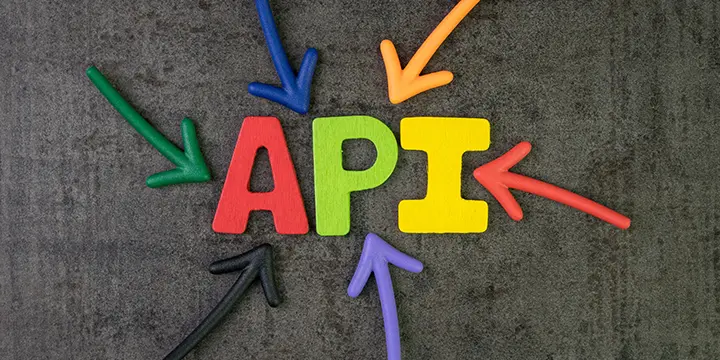A new Helpsite & home for Knowledge Base articles
We’ve begun the process of moving to a new “LocataPro Support Portal”, containing all our Knowledge Base articles. We are currently in the process of updating, improving and consolidating over 1,000 articles to better support our clients:
- Visual Updates (Branding, Consistency of Layout)
- Consolidation (Removal of Duplicate and outdated Articles, Combining related articles where appropriate)
- Supplementary Content (Adding GIFs to provide visual guidance on steps)
- Links to relevant articles
You can leave feedback against specific articles, and we’d encourage you to do so!

Not all articles will be immediately available on the new portal. This is a gradual process and we will update as whole sections become available. At present, the “System Administration” section is ready for release and further updates will come over the following weeks.
In the meantime, if you still need access to existing Knowledge Articles not yet on the new portal, visit the legacy Helpsite, available via “Help” – please see below:

- We can configure and amend, create topics, separate by product and much more…
- These new forums will replace the existing HPA2 Community Forum but expand on this great resource much further.
- The ability to submit support tickets will come in the future
- The ticketing feature also works for submitting ideas for new features and enhancements
- To make submitting tickets easier
-
To give contextual support
- e.g. giving Knowledge Article suggestions based on the page you’re accessing
Household member & Repeatable Communications
Continuing the theme of new features, household member & repeatable comms enables you to pre-populate letter and email templates with information relating to household members or other repeatable elements by using placeholders within the template setup.
Below is an example of how we could set up a table of Household Member information, followed by how the system interprets and pre-populates the template.
Configuration

Results

Setting up templates this way can be done by local users with the appropriate permissions. More guidance is available in the following articles:
Pre Populating Templates with Household Member (Person) Data
Multiple person based tasks
“Person” based tasks are tasks where you would like to be able to store data against individual household members. Information such as their Date of Birth etc. On most modules of LocataPro, this data pre-dominantly exists within the “People” task. However, you are now able to create your own “Person” based task.
Below is an example of this feature in action, capturing education information for each household member.

Guidance on how to implement this feature is available within this article.
Auto-assign tasks
You can now configure tasks to automatically assign to specific users. See this article for more information.

Set tasks to auto complete
You can now setup Tasks to automatically complete on creation when all mandatory questions have been answered. The main use case for this is when new clients/applications are created via an online form – if the relevant questions have been answered the system will automatically mark tasks as complete upon their upload from the online form submission. See this article for further details.

Show in journal
It’s possible to have the answers to questions post to the journal automatically. For example, you might have a “Further Details” textbox within the workflow of which you would like the contents to post to the journal. For further details on how to set this up, see this article.

PHP History
You can now view how a PHP looked at any point in time since creation.
Report Folders
You can now setup a Folder Structure for your Reports. The great advantage of this is you can begin saving reports to folders with similar reports, for example “Temporary Accommodation”, making it easier to find the relevant reports.
This article explains how to configure and manage this new feature.
Ready to find out more? Sign up for our webinar
If you’d like to find out more about any of these new features, including some example use-cases, how best to implement them and so on, sign up for the Feature Updates webinar, available to register below:
Don’t Forget – H-CLIC Changes Coming Soon
We will soon be ready to deploy changes to all HPA2 sites enabling you to integrate with DELTA for seamless validation, error checking and submission without needing to leave HPA2 or download any files. We’ve prepared an article with full guidance on the upcoming changes which can be found here.
Full details of the upcoming changes, as well as links to register for upcoming training webinars, are available here.