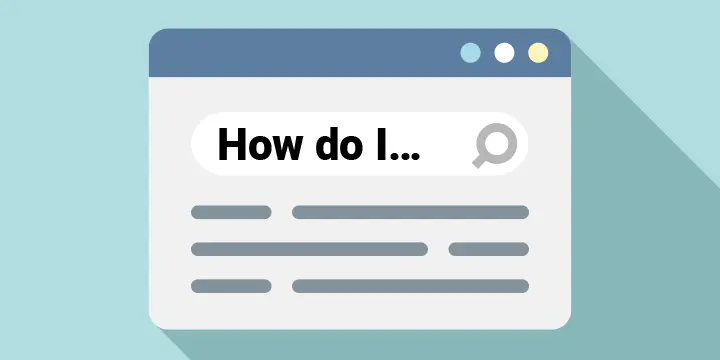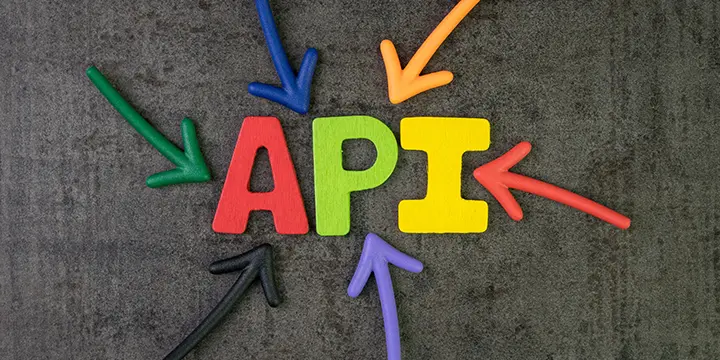Virtual video tours for property adverts
Kent has gone live with a new enhancement that allows a virtual video tour to be added to the property advert.
Once the video has been created it needs to be saved on a video streaming service, such as YouTube or Vimeo.
The video can then be uploaded in the “virtual tour HTML” box in Kent’s property wizard by pasting an embed code.
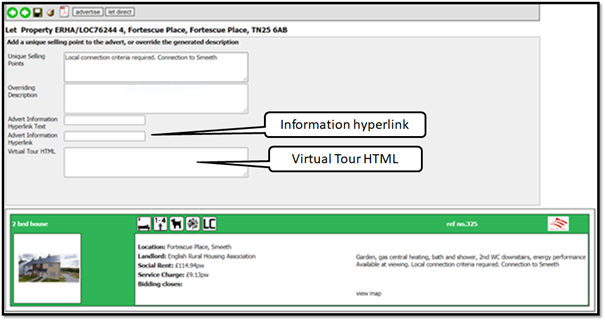
All video streaming services provide guidance on where to obtain the embed code. With YouTube, for instance, there is a “Share” button underneath the video that you click and then select the embed option.
Kent’s new property wizard also allows the use of an image from Google Maps.
This is done by typing in the full address including house number, if and where possible, into the Google Maps search bar.
When the map appears, the officer clicks on the yellow man icon and drops the circle that appears underneath it to over the red pinpoint to show where the address is.
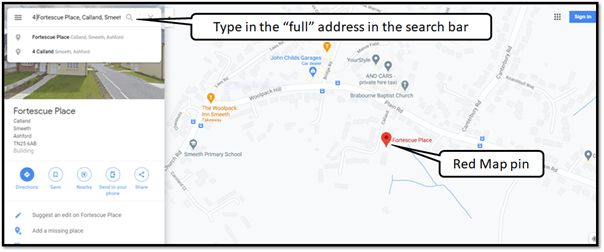
The image now fills the full window and can be adjusted so that it displays in a way that would be good to use as a photo to advertise the property.
When the image is displayed as required, the officer would click on the three dots (kebab menu) next to the pause button at the top to get a drop down of options.
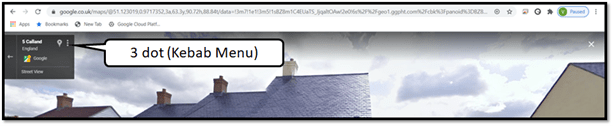
From that drop down of options, the officer would select ‘print’ and would see the image appear, with an option to save as a pdf.
A cleaner version of the image could then be cropped and saved.
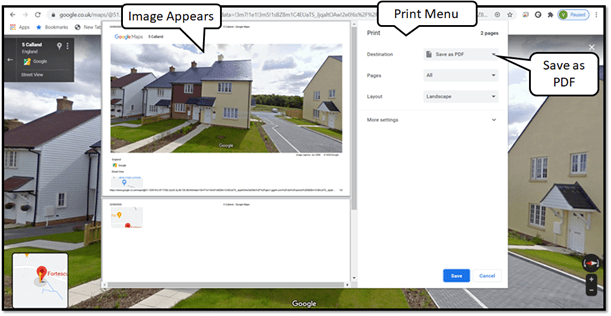
A snipping tool or snip and sketch tool is then needed. This can be found by using the search tool.
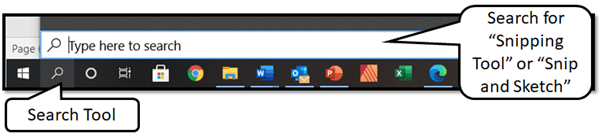
The tool is used to highlight all of the Google Maps image as it displays in the photo box. Once happy with the result, the officer selects ‘save’ to save the image as the name of the property.
The image will then be of the correct size and quality to allow it to be uploaded to Locata.
If you are interested in knowing more about these enhancements, please contact us.
If you like it, share it
Categories
Latest Tweets
@Locatahousing