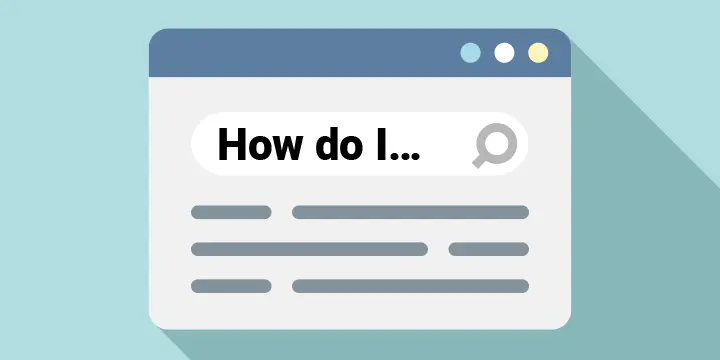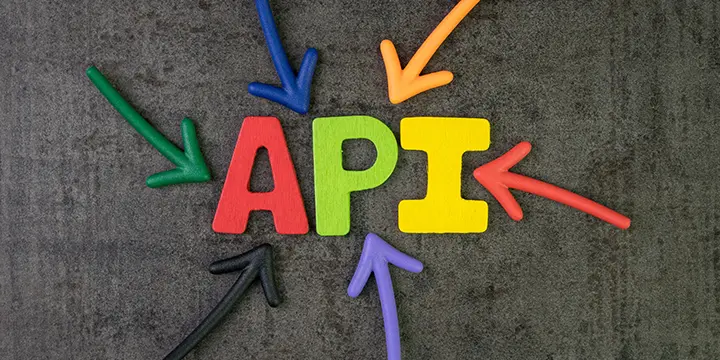Repeatable tasks in HPA2
The latest update to HPA2 allows tasks to be repeated simply and quickly. This new function also works for tasks that already exist within the system. This should be a big help for entries that may require repeated answers or updates.
This might include:
- Previous Addresses
- Risk Assessments
- Tenancy Certificates etc
The ability to perform this function is for our Super Users and must be requested through the IT support framework. To edit or create a repeatable task go to the repeatable task setting and simply set this to “Yes”. Once you have done this it saves. A reminder will ask you to confirm your choice. You are now able to collect as many proofs of address, maintenance or other certificates and assessments as you like for a repeatable task. They can also be reported on. Please be aware, however, that H-CLIC tasks cannot be changed in this way.
Rough sleepers accommodated under a power

PA2 has been updated to allow schemes to report on rough sleepers that have been accommodated under a power.
The MHCLG recently sent out reporting guidance for the data they require through H-CLIC. However, due to the short turnaround of the request for the data on rough sleepers, they said that “it is not essential that this is used over interim duties.”
But we have had a few queries about this, so we have decided to deploy the update today.
There are two changes
- There is now an additional answer to “Temporary accommodation provided or duty owed (Decision)” that says: No duty owed but temporary accommodation provided under S189 power
- There is also an additional answer to “Duties under which temporary accommodation is provided” that says: Rough sleeper accommodated under HA96 S189 power where no S188 interim duty owed
It might be worth noting that “Duties under which temporary accommodation is provided” is a calculated element so it is set to: Rough sleeper accommodated under HA96 S189 power where no S188 interim duty owed.
If the “Temporary accommodation provided or duty owed (Decision)” is answered it will say: No duty owed but temporary accommodation provided under S189 power.
If you like it, share it
Categories
Latest Tweets
@Locatahousing